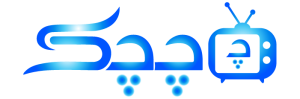Is your iPhone stuck on the Apple logo and are you worried? In the following, we discuss solutions to get rid of this situation.
If it is updating, you have to be patient
Sometimes at first glance it looks like the iPhone has a problem, but if you are installing a heavy update, this is completely normal. On the Apple website, for those users who are worried about their iPhone getting stuck while installing the update, before doing anything, make sure that the lower bar of the Apple logo has not moved during the last hour. Therefore, in almost all situations, you don’t need to do anything and you just have to be patient.
Force restart your iPhone
When you are sure that the iPhone is stuck on the Apple logo, force restart is the first thing you should do. To force restart with iPhone 8 and newer models, you need to do the following three steps:
- Hold and then release the volume up button.
- Hold and then release the volume down button.
- Finally, hold the power button until you see the Apple logo and then release.
Update or restore iPhone with recovery mode
To use recovery mode or recovery mode, you need a Mac or Windows computer with iTunes software. First of all, connect the iPhone to your computer. To put the iPhone in recovery mode, follow the same steps as for force restart but hold the power button instead of releasing it.
If the computer is running macOS 10.15 or later, in the Finder section, click the iPhone icon on the sidebar. On macOS 10.14 and earlier, as well as Windows, open iTunes, and then click the iPhone icon.
Then you have to choose between the two options of update and restore. By selecting update, the iPhone will only be updated and all data will be preserved. However, if you select the restore option, all data will be lost, but you can restore your desired data through iCloud backup or backup in the system.
Fix problem with DFU mode
In DFU mode, the iPhone no longer runs iOS. We must note that this is the last resort to solve the problem of getting stuck on the Apple logo, and by doing this you will lose all the data on the iPhone. To enter DFU mode with iPhone 8 and newer models, you need to go through these steps:
- First of all, you need to connect iPhone to Windows or Mac computer. Regarding the need or lack of need for iTunes, the conditions are the same as the measures related to the recovery mode. After doing this, click on the iPhone icon in Finder or iTunes.
- Hold the power button for three seconds.
- Then, while holding the Power button, hold the Volume Down button for 10 seconds.
- Release the Power button but hold the Volume Down button for another 5 seconds.
With this, you will see the black screen of the iPhone and this phone will be recognized in Finder or iTunes. Then you can restore the iPhone to its original state by selecting the Restore option. If you see the Apple logo or the words Plug into iTunes in this situation, you made a mistake in doing this process. So you have to do these things again.
Taking the iPhone to the repair shop
If you have done all these things and still the problem of getting stuck on the Apple logo is not resolved, then you have no choice but to show your iPhone to a repairman. These people first check the phone from different angles and if it is a hardware problem, the part in question must be replaced.